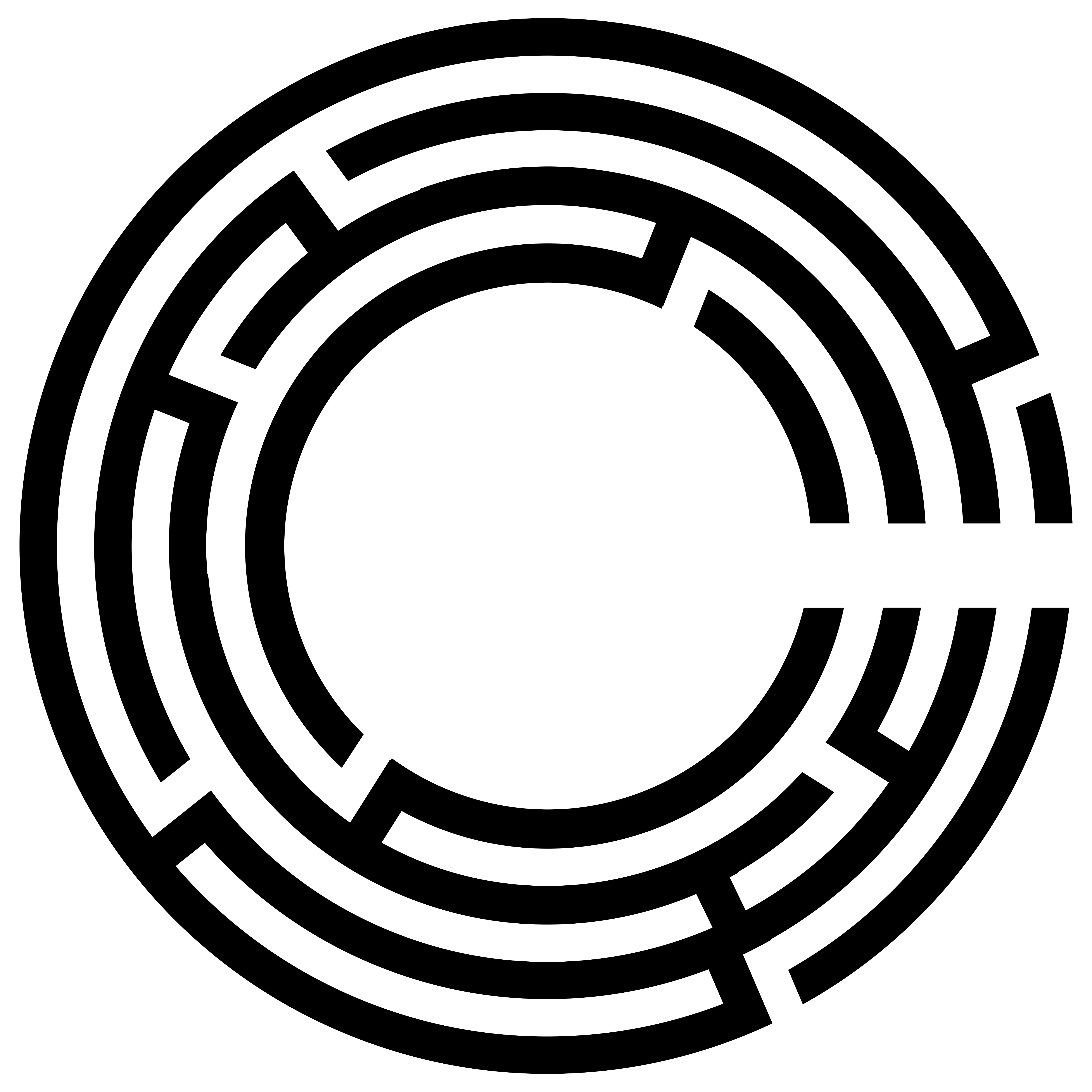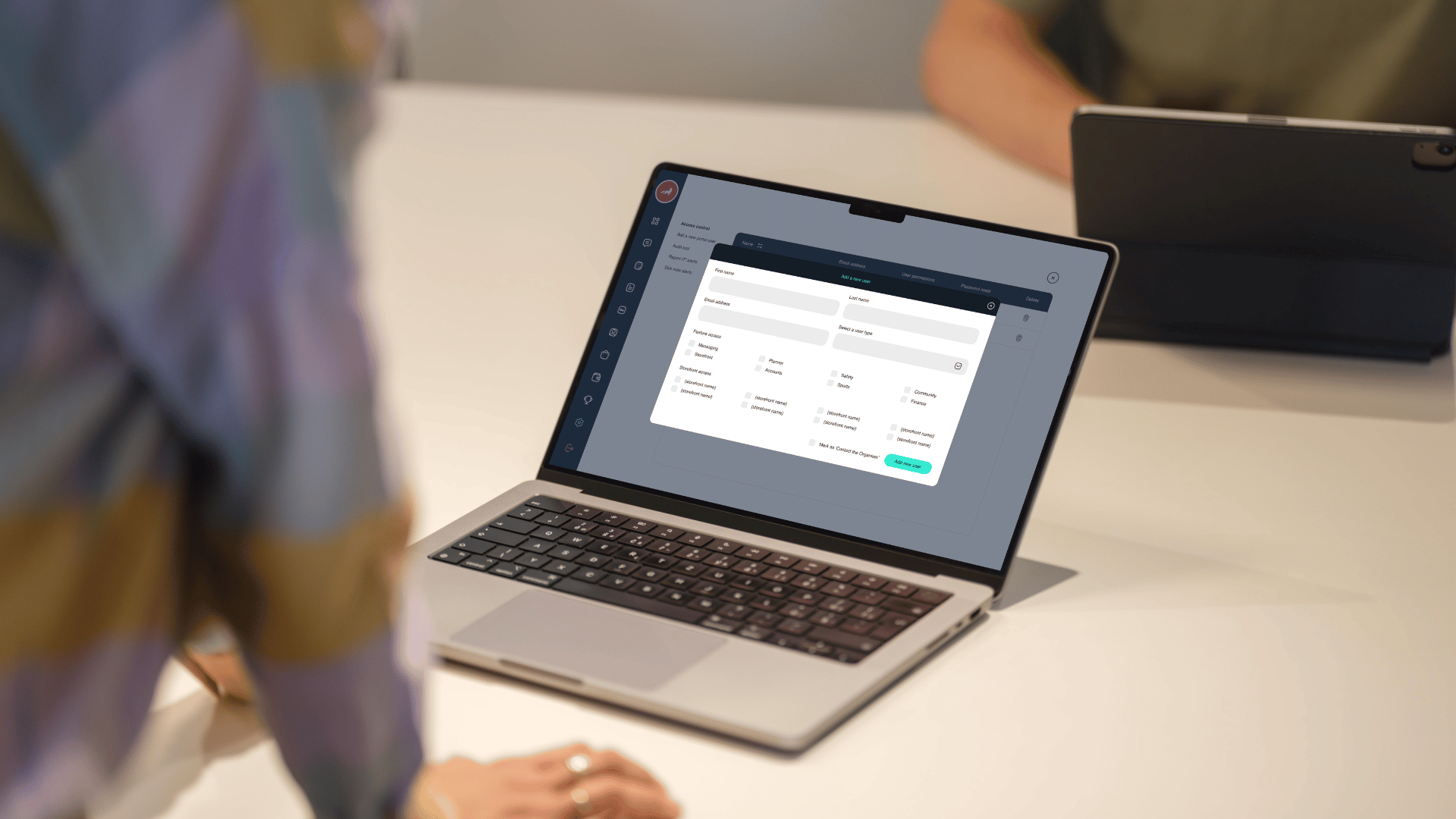Hi everyone, welcome back to my videos where I’ll be showing you everything you need to know about the community portal. Today, I want to show you how to update your community information.
Importance of the Community Button
The community button is essential for sharing vital pieces of information that your community members need to know about the community you are growing, building, and starting. Updating this information ensures that your community stays informed and engaged.
Steps to Update Community Information
1. Access the Community Button:
– On the left-hand side of the panel, click on the community button. This section allows you to manage various aspects of your community information.
2. Select Community Information:
– Click on the “Community Information” option. This will open up fields that you can edit to update your community details.
3. Update Essential Information:
– Community Name: Enter or update the name of your community.
– Physical Address: Provide the physical address of your community.
– About Section: Write or update the about section to give a brief description of your community.
– Operating Hours: Specify the operating hours of your community.
– Contact Number: Add a contact number that members can use to reach you.
– Email Address: Enter an email address for community contact.
– Website: If applicable, include your community’s website URL.
– Community Logo: Upload or update the community logo.
– Community Cover Image: Add a cover image that represents your community inside the application.
– Dashboard Banner: This is the banner at the top of the screen on the landing page of the news feed. It’s an important visual element that all members see when they first enter the community.
4. Save Your Changes:
– After updating any of these fields or logos, click the “Update” button. The changes will immediately reflect inside the application without sending notifications to members. This ensures the information is always current without delay.
Updating your community information is simple and ensures that your members have access to the latest details about your community. This helps in maintaining clear communication and keeping your community engaged. If you have any questions about this process, feel free to ask in the comments below. Have a great day!