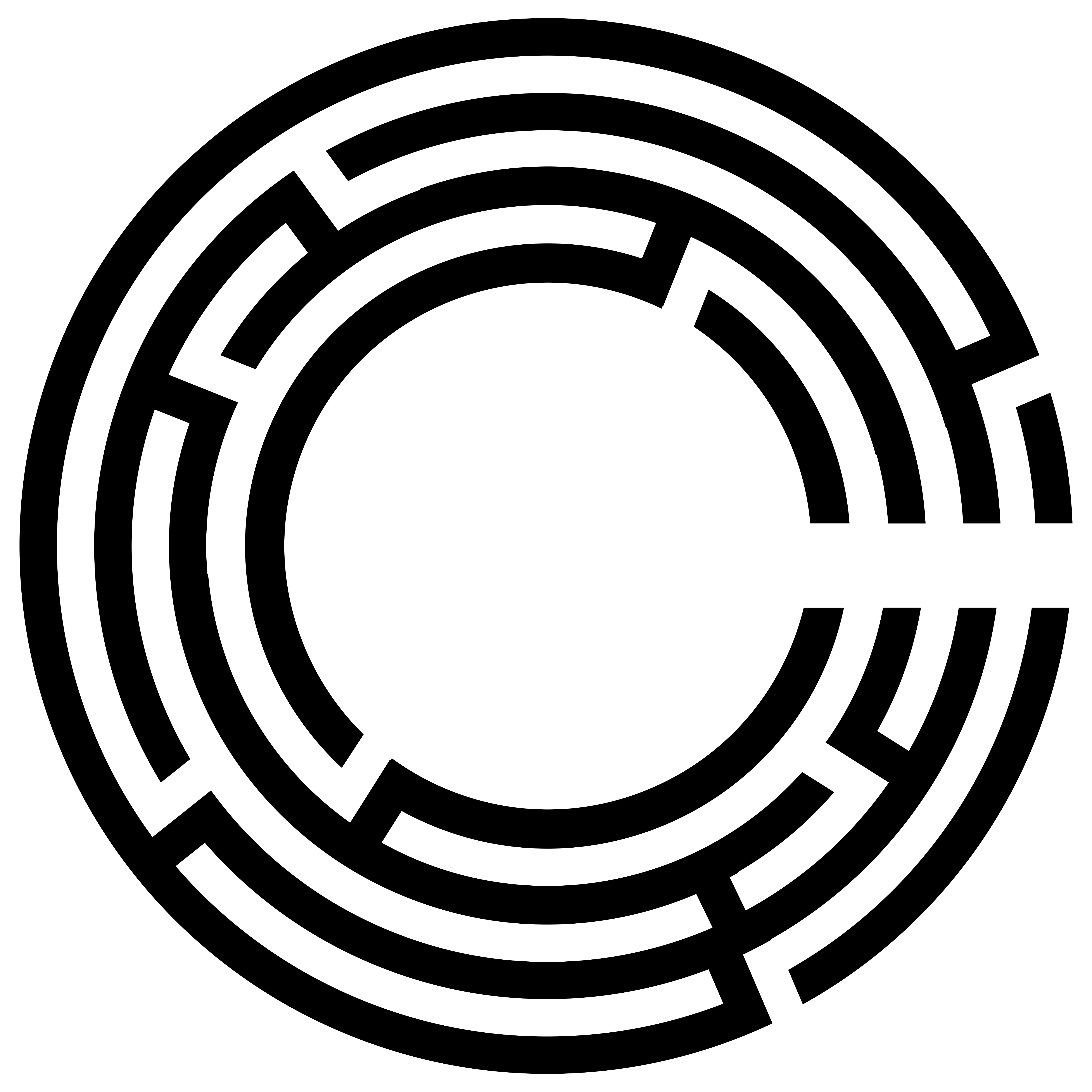Hi again, it’s Monique, and I’m going to walk you through how to send an individual message that isn’t text-oriented, but rather if you want to send a PDF. I’ve already done a video on how to send a plain text message from the community portal to another member, but what if you want to send a PDF? Here’s exactly how to do it, along with some tips and tricks to ensure the best end-user experience for the person receiving the message.
Sending a PDF Message
1. Log in to Your Community Portal:
– Make sure you’re logged into your community portal.
2. Navigate to Community Communication:
– Go to the “Community Communication” section.
– Click on “New Message”.
3. Select the Recipient:
– Choose the member or support line to whom you want to send the PDF. For example, you might select “Support Line 1”.
4. Schedule the Delivery (Optional):
– You can schedule the delivery of the PDF if needed, but for now, we’ll focus on sending it immediately.
5. Attach the PDF:
– Instead of adding text, attach your PDF document.
Tip: Before attaching, compress the PDF document. Compressing makes the file smaller, ensuring it loads quickly and provides a better user experience when opened by the recipient.
6. Send the Message:
– Click “Send”. The message, along with the attached PDF, will be sent directly to the user.
– The recipient will receive a push notification when the message arrives, allowing them to interact with the PDF immediately and even reply directly to your message.
Tips for an Optimal End-User Experience
– Compress the PDF: Compressing the document ensures it loads faster and provides a seamless experience for the recipient.
– Clear Instructions: If the PDF contains important information, consider adding a brief instruction on how to navigate or use the document.
– Follow-Up: After sending the PDF, follow up with the recipient if necessary to ensure they received and can access the document.
Sending a PDF through your community portal is straightforward with these steps. If you have any other questions or would like me to create specific videos to help you further, please let me know in the comments section below. Have a great day, and thanks so much for your time!