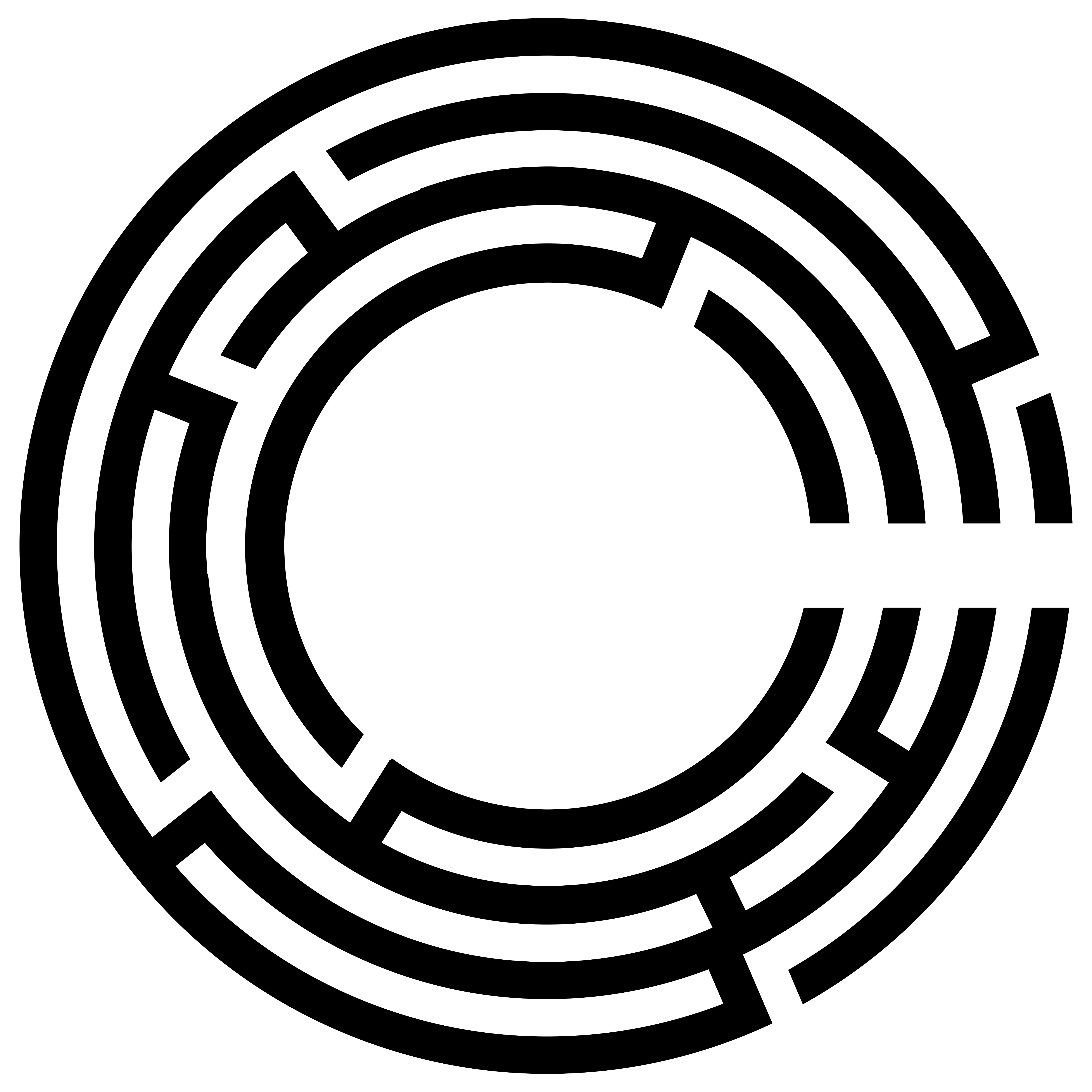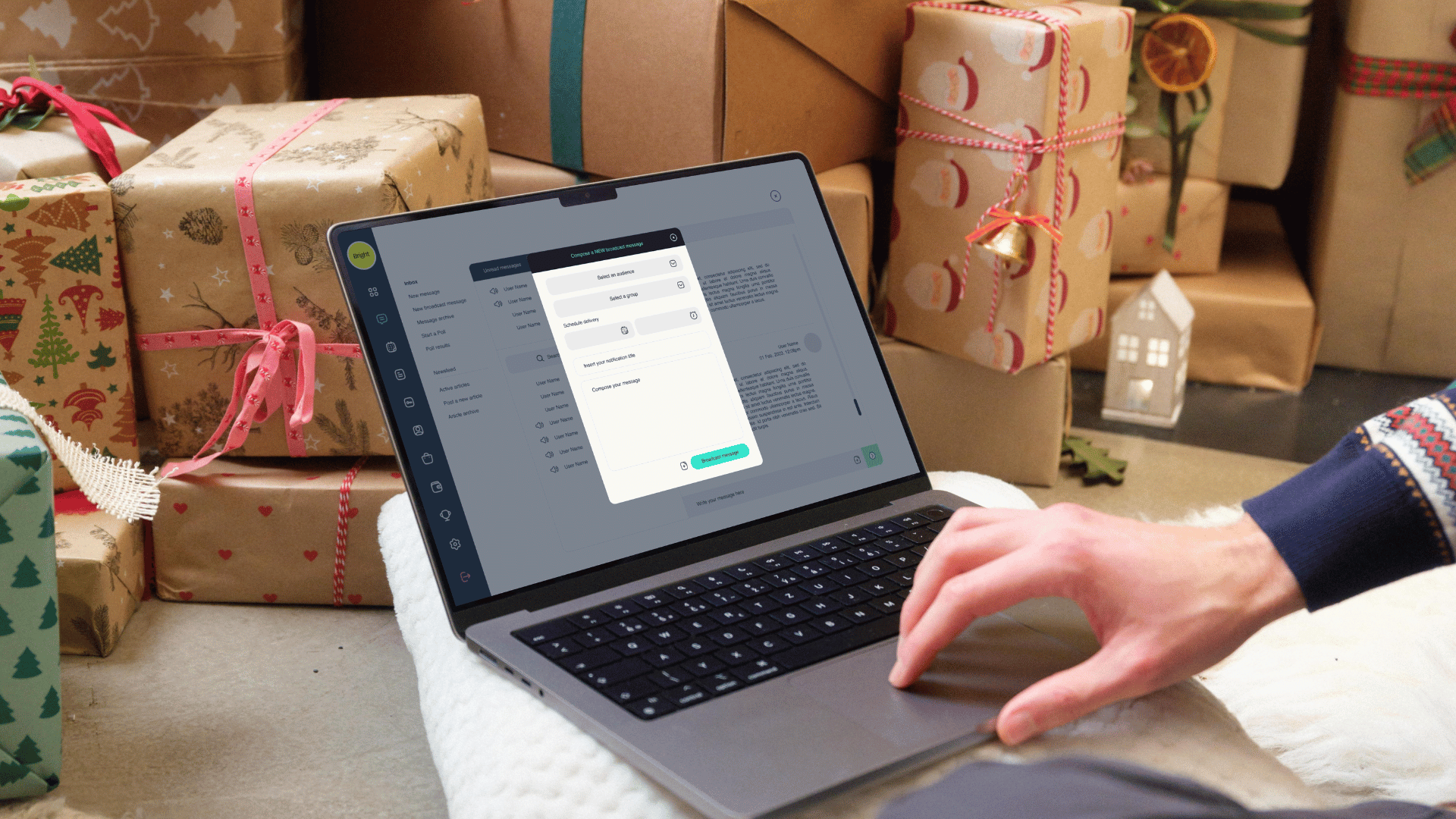Hello everyone, and welcome back to my videos. Today, I’ll show you how to send a broadcast message that is PDF only. This is a useful feature if you need to share detailed documents, flyers, or other important PDFs with your entire community.
Steps to Send a Broadcast PDF Message
1. Log into Your Community Portal:
– Start by logging into your community portal.
2. Navigate to the Communication Section:
– On the left-hand side of your dashboard, click on the “Community Communication” section.
3. Select New Message:
– Inside the communication section, you’ll see your inbox and various features. Click on “New Message” to start creating your broadcast message.
4. Choose the Recipients:
– Select the group of recipients you want to send the message to. You can choose to send it to all members or a specific group within your community.
5. Attach the PDF:
– Since this broadcast message is PDF only, you won’t be adding any text. Instead, click on the option to attach a document.
– Compress the PDF: Before attaching, make sure to compress the PDF. This will reduce the file size, ensuring it loads quickly for the recipients and provides a better user experience.
6. Upload the PDF:
– Attach your compressed PDF document. Make sure the file is properly uploaded and ready to be sent.
7. Schedule the Delivery (Optional):
– If you want the PDF to be sent at a later date or time, use the scheduling feature to set the specific delivery date and time.
8. Send the Message:
– Once everything is set, click “Send.” The PDF will be sent directly to the selected recipients.
– Recipients will receive a push notification when the message arrives, allowing them to immediately view and interact with the PDF.
Tips for Sending PDF Messages
– Compress Documents: Always compress your PDF files before sending. This ensures quicker loading times and a smoother user experience.
– Check the File: Make sure the PDF is correctly formatted and contains all the necessary information before sending.
– No Text Needed: Remember, for a PDF-only broadcast, you do not need to include any additional text in the message.
Sending a broadcast message that is PDF only is straightforward with these steps. It allows you to share important documents efficiently with your community. If you have any questions or need further assistance, please leave a comment below. I hope you found this video helpful. Have a great day, and thank you for watching!