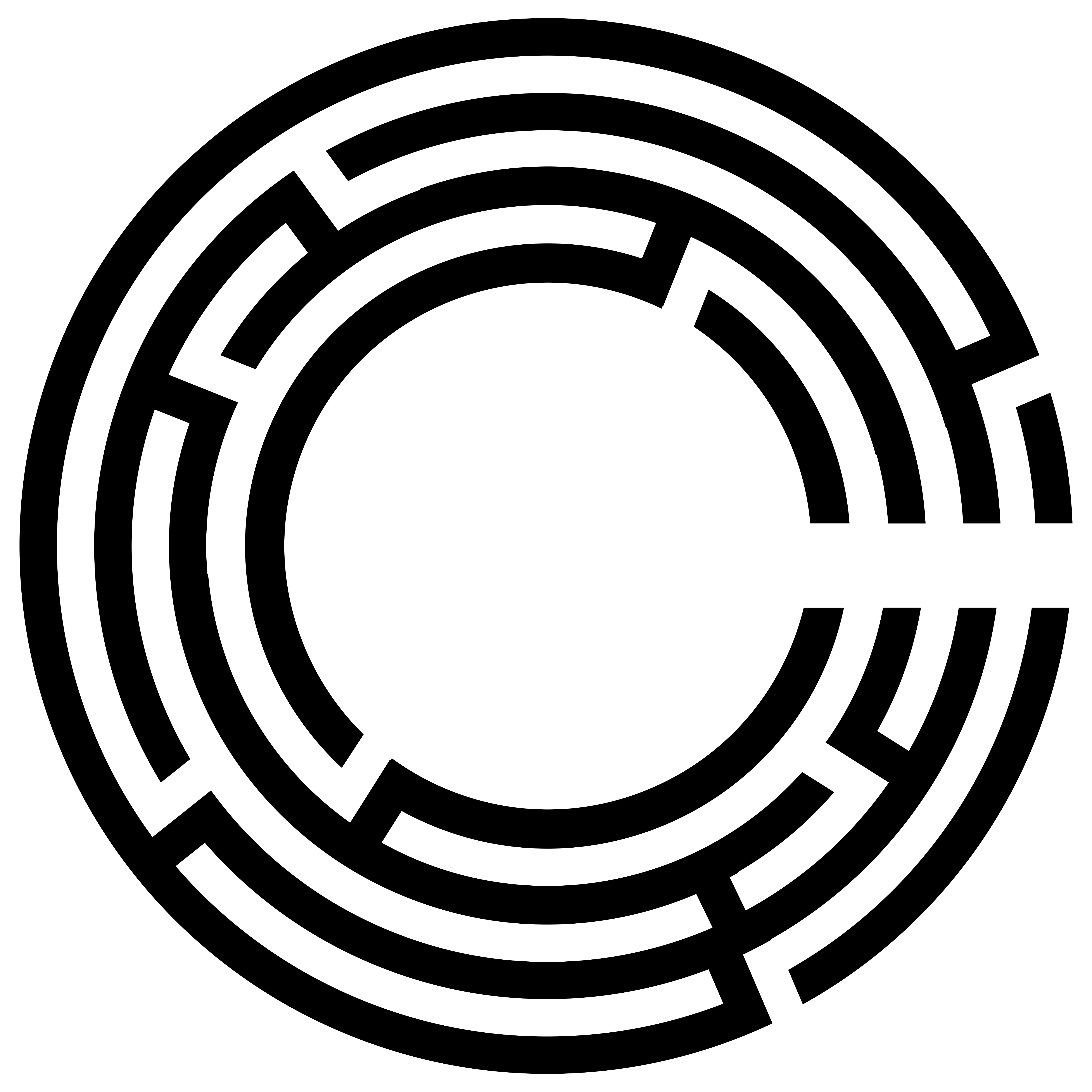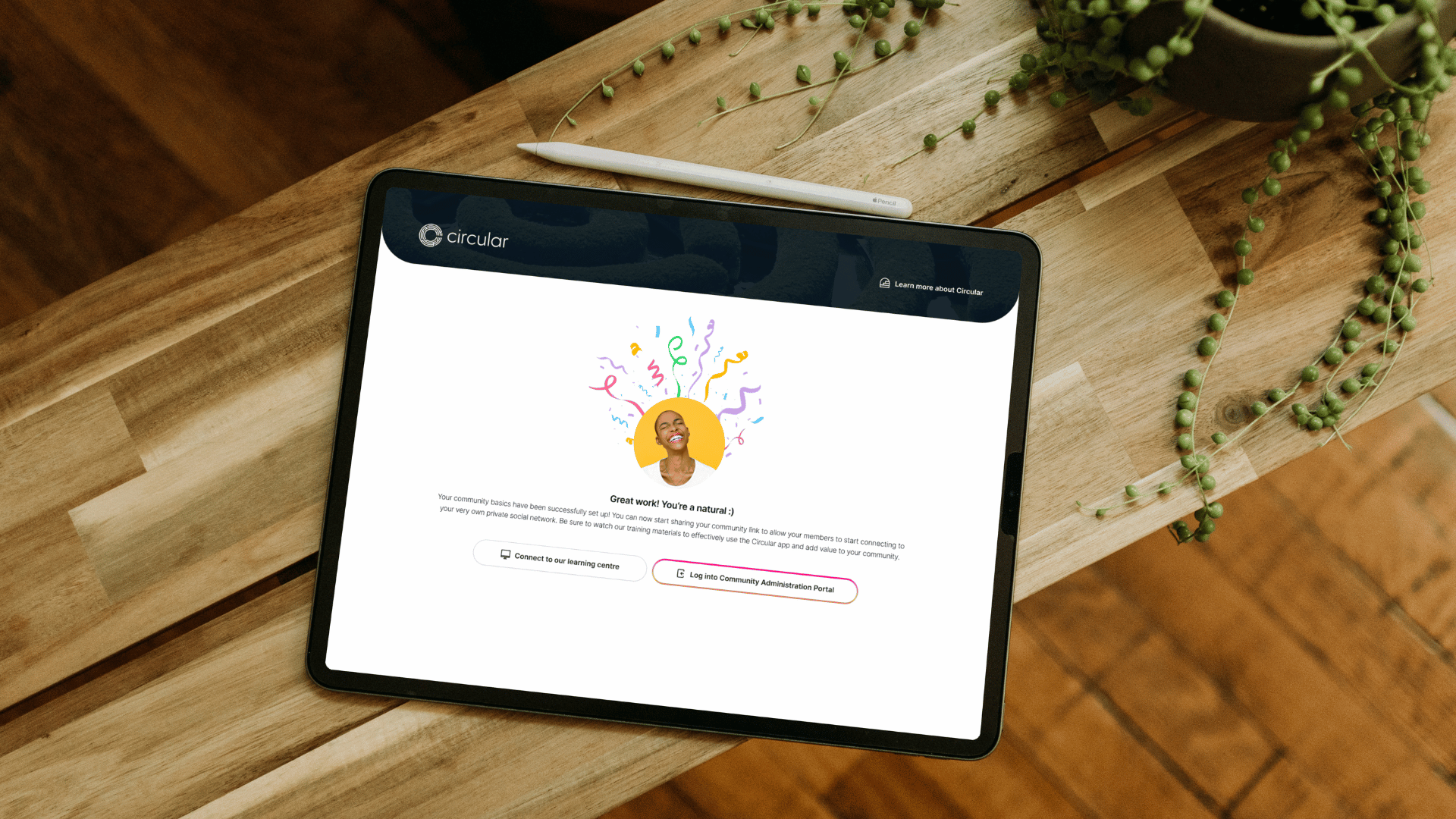Hello everyone and welcome to Circular! My name is Monique, and today I’m going to guide you through a quick and easy process on how to access your community portal, whether you are a community manager, an administrator, or any individual with granted access.
Step-by-Step Guide:
Step 1: Open Your Web Browser First, open your preferred web browser and type in the following URL: connect.circular.ooo This will take you directly to the login page for your community portal.
Step 2: Enter Your Email Address Next, you’ll need to enter the email address linked to your profile or community. This is the same email address where you receive your One-Time Password (OTP).
Step 3: Request the OTP After entering your email address, click on the option to request the OTP. The OTP will be sent directly to your email address.
Step 4: Retrieve and Enter the OTP Check your email for the OTP. It changes every time for security reasons, so make sure you use the most recent one. Enter the OTP into the portal login screen.
Immediate Access Once you have entered the correct OTP, you will have immediate access to your community portal. It’s that simple!
Need Help? I hope this guide was super helpful. If you have any questions or run into any issues, please leave a comment below, and I will be more than happy to assist you. If you found this video helpful, give it a thumbs up. If not, a thumbs down is also appreciated. I look forward to hearing from you soon.
Keep well, and goodbye!